Theatre of Blood Plugins
Note: This list of plugins is incomplete and will be updated over time.General
Party / Hub Party Panel
While not ToB-specific, the Party plugin is perhaps the most essential plugin to have when doing any group PvM. At its core, it shares basic information about your character with your teammates, such as your current hitpoints, prayer points, and special attack energy. More importantly, it provides a mechanism for other plugins to share information, enabling many features which greatly improve your raid experience.
One such plugin that builds on Party is the Hub Party Panel. This extends the shared party data to include your stats, gear, inventory, and prayers.
Special Attack Counter
Special Attack Counter is a builtin Runelite plugin which tracks how many defence-reducing special attacks you've landed on a boss. It integrates with the Party plugin to share this information with your teammates.
Party Defence Tracker
Party Defence Tracker builds on top of the Special Attack Counter plugin to automatically calculate the Defence level of a boss as your team hits special attacks and display it in an infobox, removing the need for you to remember special attack counts.
ToB QoL
ToB QoL offers a variety of quality of life features throughout every room of the Theatre of Blood. There are too many to list here; we encourage you to try them out to see which you find useful. A selection of the most notable features include:
Instance Timers. This is an essential toggle for both the Nylocas and Xarpus. It displays the game's internal instance timer on which these rooms operate, allowing you to time your entry to start the room as quickly as possible.
When you enter the Nylocas or Xarpus instance, a tick counter from 0-3 will appear over your head. If you are the player starting the room, click the barrier to bring up the start menu, then click to enter when the displayed tick is 0.
Maiden & Verzik crab health. These options display the hitpoints of red crabs at Maiden and Verzik as a number, allowing you to know when to stop attacking them.
Object hiders. You can hide the ceiling chains at Bloat, along with various objects in the Nylocas room, reducing visual clutter.
Room timers. Displays live timers in each room, showing important splits.
The Pestilent Bloat
Ground Object Hider
It can be difficult to see shadows on Bloat’s floor through its default texture, leading to embarrassing deaths. The Ground Object Hider plugin allows you to remove this floor texture. To achieve this, list the following object IDs in the plugin’s settings:
32941, 32942, 32943, 32944, 32945, 32946, 32947, 32948However, this alone isn’t enough, since the floor otherwise appears as a black void. To change this, use the builtin Skybox plugin to set both the Overworld and Cave skyboxes to a color of your choice.
You must set both the Overworld and Cave skyboxes, or the floor will still occasionally appear black.
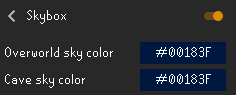
The Nylocas
Nyloer
Nyloer offers several helpful tools for the Nylocas room.
Wave numbers
Nyloer’s most useful feature is its wave indicators, which display the wave number over every Nylo that spawns, as well as whether the Nylo is a split. This makes it easy to prioritize Nylos which are newer, avoiding killing those which will expire soon.
To enable wave numbers, tick the Show Nylocas Wave option in the plugin's General Settings:
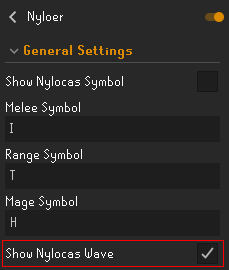
Dimming
A related feature is the ability to visually darken the wave numbers of any Nylos currently in the room ("dimming"). Doing so provides a visual indicator of which Nylos to avoid targeting, as they will expire naturally before a key threshold.
Most commonly, players will set a Darker Wave (and sometimes Darker Wave Offset) under Nyloer’s Font Settings before starting the room. Nyloer will then automatically dim Nylos as soon as the specified wave and tick offsets are reached. The specific wave and tick offsets are determined based on the boss spawn time a team is targeting. The most common configurations are listed below.
| Common dim settings | ||
|---|---|---|
| Boss spawn time | Darker wave | Tick offset |
| 2:48.0 | 26 | 0 |
| 2:50.4 | 27 | 0 |
| 2:52.8 | 27 | 4 |
| 2:55.2 | 28 | 0 |
Nyloer also allows setting a Make Darker Hotkey to manually dim Nylos on demand. This is more advanced, requiring an understanding of the Nylocas room cycle, but can be invaluable to experienced players.
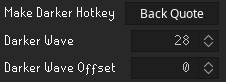
Role menu swaps
Nyloer also allows you to configure menu priorities for your role, prioritizing its relevant Nylo style(s), allowing you to simply left click on a stack of Nylos to attack the one you want. This replaces the need for the Custom Menu Swaps plugin which players previously used for this purpose.
Nyloer comes with default menu swaps for the Mage, Ranger, and Melee roles, which you can quickly switch between by clicking a button in the plugin’s sidebar panel. You can also customize these menu swaps to your preference in the plugin’s settings.
Nylo Death Indicators
Nylo Death Indicators tracks your experience drops as you attack Nylos and immediately hides Nylos that will die to your attacks, before the client visually registers their death. Better yet, it integrates with the Party plugin, also removing the dead Nylo from your teammates' screens. This is incredibly useful to avoid doubling up on Nylos that your teammates have already killed.






