Getting Started with Blert
Once Blert is installed, you’ll need to link it to your Blert.io account using an API key. This allows the plugin to securely upload your raid data and tie it to your account.
Step 1: Create a Blert Account
If you don’t already have a Blert account, sign up here (opens in a new tab). Your Blert username doesn’t have to be the same as your OSRS account.
Step 2: Request API Key Access
Join the Blert Discord and ping a @Support member with your Blert username. They’ll enable API key access on your account.
Step 3: Generate Your API Key
- Once logged in, go to the Settings page.
- In the API Keys section, under Generate new API key, enter your OSRS username and click Generate API Key.
- Copy the generated key using the copy icon.
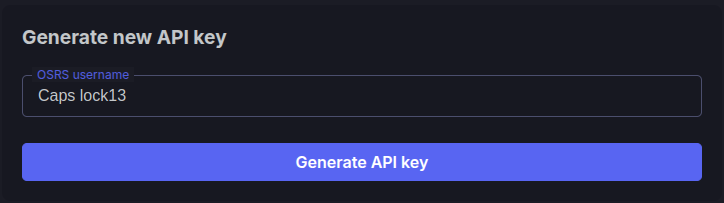
Step 4: Enter the Key in RuneLite
- Open RuneLite and go to the Blert plugin settings
- Paste your API key into the Blert API Key field
- Close the settings tab — that’s it!
You can confirm the plugin is connected by clicking the Bloat icon in your RuneLite sidebar. If everything is working, you’ll see your username and connection status listed at the top of the plugin panel.
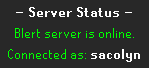
Step 5: Record Your First PvM Challenge
You’re now ready to start recording! Start a raid in the Theatre of Blood or enter the Colosseum — Blert will automatically detect your run and begin tracking data.
Troubleshooting
Invalid API Key
- Double-check that you copied the full key.
- Ensure the key is associated with the OSRS name you’re logged into
- If needed, regenerate the key from the Settings page.
No Data Uploading
- Open the plugin sidebar and confirm you see your username connected.
- Ensure the raid was properly started (e.g. not in a lobby).
- Data is uploaded at the end of challenge stages (e.g. rooms/waves), so if you’re still in the middle of one, you won’t see anything.
- If you were spectating a raid and left early, it won’t be uploaded.
No Permission to Generate Key
- You haven’t been granted API access yet.
- Ping @Support in Discord to request access.






